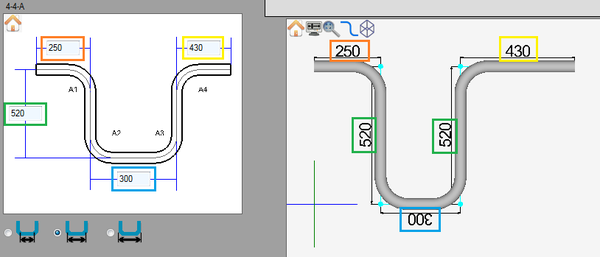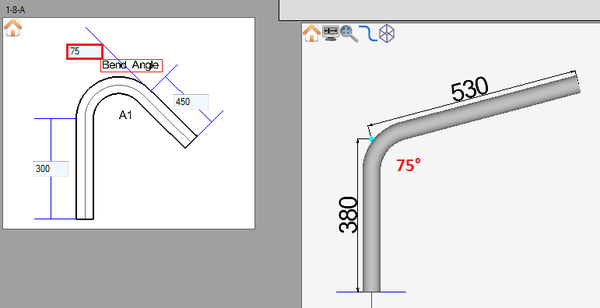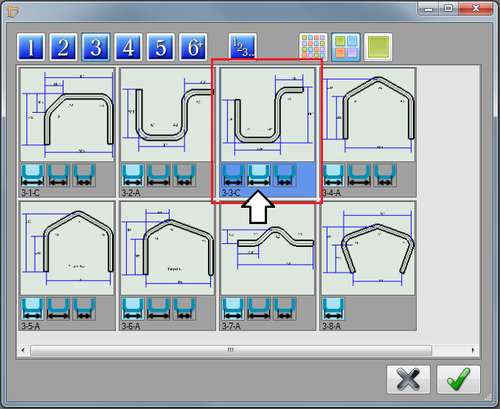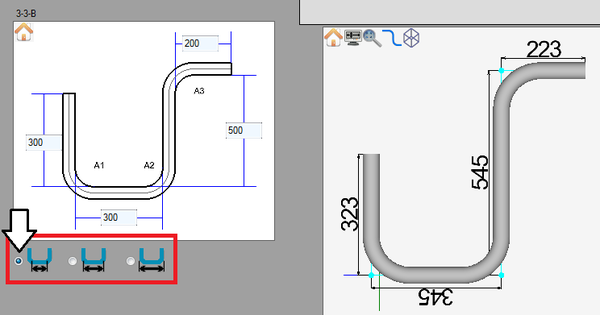Difference between revisions of "Template Designer Quick Start"
| Line 3: | Line 3: | ||
[[File:templengths.png|600px]] | [[File:templengths.png|600px]] | ||
| + | |||
| + | |||
| + | |||
=='''Adjust Angles'''== | =='''Adjust Angles'''== | ||
| Line 13: | Line 16: | ||
=='''Adjust Rotation'''== | =='''Adjust Rotation'''== | ||
| + | |||
| + | |||
| + | |||
| + | |||
=='''Dimension Types'''== | =='''Dimension Types'''== | ||
| + | Each template will have between one and three different dimension type options: Inside, Center, or Outside. These can be chosen at the initial template selection or during the design process. | ||
| + | |||
| + | '''To choose a dimension type at the initial selection window''', click on one of the dimension icons below the template tile. If necessary, this can be changed later. | ||
| + | |||
| + | [[File:tempdim1.png|500px]] | ||
| + | |||
| + | |||
| + | |||
| + | '''To choose a dimension type during the design process''', click one of the dimension options below the designer entry fields on the left panel. | ||
| + | |||
| + | [[File:tempdim2.png|600px]] | ||
| + | |||
| + | |||
| + | |||
| + | '''Dimension Types''': | ||
| + | |||
| + | * [[File:outside.png]] or [[File:outside2.png]] '''Outside Dimensions''': The dimensions will be measured from the inside edges of the tube. | ||
| + | |||
| + | * [[File:center.png]] or [[File:center2.png]] '''Center Dimensions:''': The dimensions will be measured from the center line of the tube. | ||
| + | |||
| + | * [[File:inside.png]] or [[File:inside2.png]] '''Inside Dimensions''': The dimensions will be measured from the outside edges of the tube. | ||
Revision as of 09:39, 30 May 2013
Adjust Lengths
To adjust the lengths of a template part, enter values into the designer entry fields that mark the straight lengths of the part.
Adjust Angles
Certain template parts allow for an angle adjustment. If an angle adjustment is available, the angle field will have a "Bend Angle" label next to it. To change the angle, enter a new value into the angle field.
Adjust Rotation
Dimension Types
Each template will have between one and three different dimension type options: Inside, Center, or Outside. These can be chosen at the initial template selection or during the design process.
To choose a dimension type at the initial selection window, click on one of the dimension icons below the template tile. If necessary, this can be changed later.
To choose a dimension type during the design process, click one of the dimension options below the designer entry fields on the left panel.
Dimension Types: