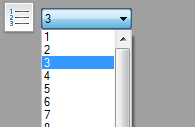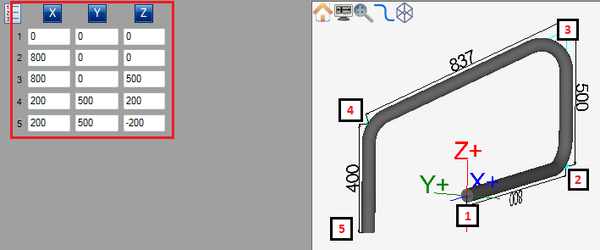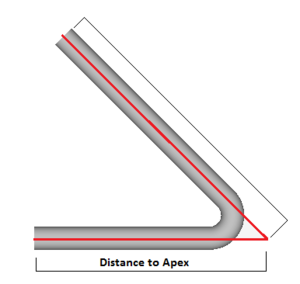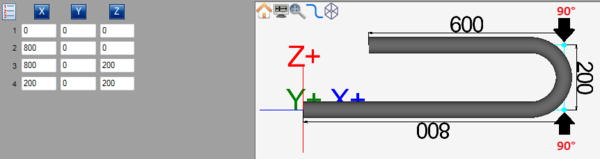Difference between revisions of "XYZ Designer Quick Start"
(Created page with "=='''Add Bend'''== =='''Remove Bend'''== =='''Adjust Lengths'''== =='''Adjust Angles'''== =='''Adjust Rotation'''== =='''Dimension Types'''== =='''180° Bends'''==") |
|||
| Line 1: | Line 1: | ||
| − | =='''Add | + | =='''Add/Remove Bends'''== |
| + | The number of bends in a part is chosen from the bend number drop down menu in the left panel. To '''increase or decrease the number of bends''', click the drop down menu and '''choose a number''' from the list. | ||
| − | ==''' | + | [[File:numbends2.png]] |
| + | |||
| + | |||
| + | |||
| + | |||
| + | =='''Adjust Lengths, Rotations, and Angles'''== | ||
| + | In the XYZ designer, parts are defined by XYZ coordinates. As the part is being designed and coordinates are entered, the lengths, rotations, and angles for the part are generated. | ||
| + | |||
| + | '''To change the length, angle, or rotation''', enter new coordinates into any of the designer entry fields. | ||
| + | |||
| + | [[File:xyzcoord.png|600px]] | ||
| − | |||
| − | |||
| − | |||
=='''Dimension Types'''== | =='''Dimension Types'''== | ||
| + | When creating parts in the grapple designer, '''all dimensions are measured from the apex of each bend'''. In this specific designer, there is no option to change this. | ||
| + | |||
| + | [[File:distApex.png|300px]] | ||
| + | |||
| + | |||
| + | |||
=='''180° Bends'''== | =='''180° Bends'''== | ||
| + | When creating parts in the XYZ designer, 180° bends are handled a bit differently. | ||
| + | |||
| + | '''To add a 180° bend''', create a part with two 90° bends with a small amount of distance between them. | ||
| + | |||
| + | [[File:xyz180.png|600px]] | ||
Revision as of 11:24, 30 May 2013
Add/Remove Bends
The number of bends in a part is chosen from the bend number drop down menu in the left panel. To increase or decrease the number of bends, click the drop down menu and choose a number from the list.
Adjust Lengths, Rotations, and Angles
In the XYZ designer, parts are defined by XYZ coordinates. As the part is being designed and coordinates are entered, the lengths, rotations, and angles for the part are generated.
To change the length, angle, or rotation, enter new coordinates into any of the designer entry fields.
Dimension Types
When creating parts in the grapple designer, all dimensions are measured from the apex of each bend. In this specific designer, there is no option to change this.
180° Bends
When creating parts in the XYZ designer, 180° bends are handled a bit differently.
To add a 180° bend, create a part with two 90° bends with a small amount of distance between them.