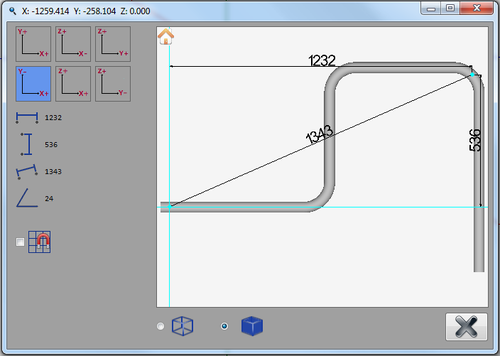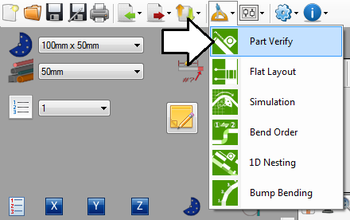Difference between revisions of "Part Verify"
| Line 1: | Line 1: | ||
==Description== | ==Description== | ||
| + | [[File:pv01.png|right|500px]]The part verify plug-in allows parts to be measured and dimensioned to ensure the accuracy of the part design. | ||
| + | |||
| + | |||
| + | |||
| + | |||
| + | |||
==How To== | ==How To== | ||
===Start Up=== | ===Start Up=== | ||
| + | To access part verify, click on the tools menu on the main tool bar. Select the part verify option in the drop down menu, as shown below. | ||
| + | |||
| + | [[File:pv02.png|350px]] | ||