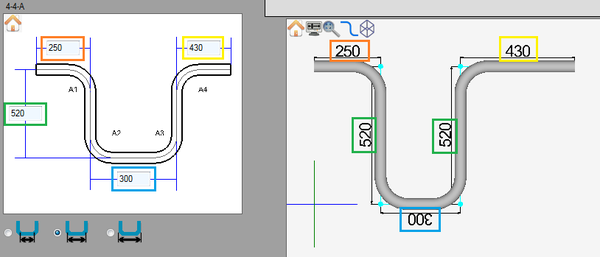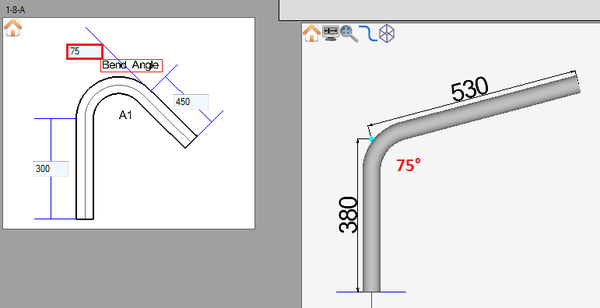Template Designer Quick Start
Adjust Lengths
To adjust the lengths of a template part, enter values into the designer entry fields that mark the straight lengths of the part.
Adjust Angles
Certain template parts allow for an angle adjustment. If an angle adjustment is available, the angle field will have a "Bend Angle" label next to it. To change the angle, enter a new value into the angle field.