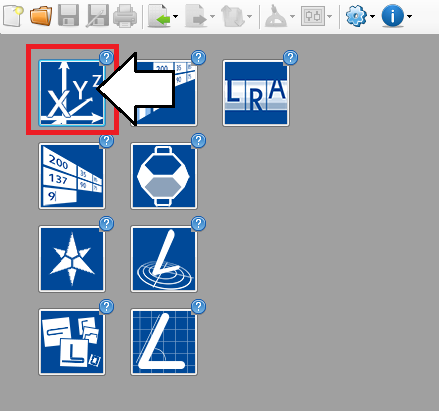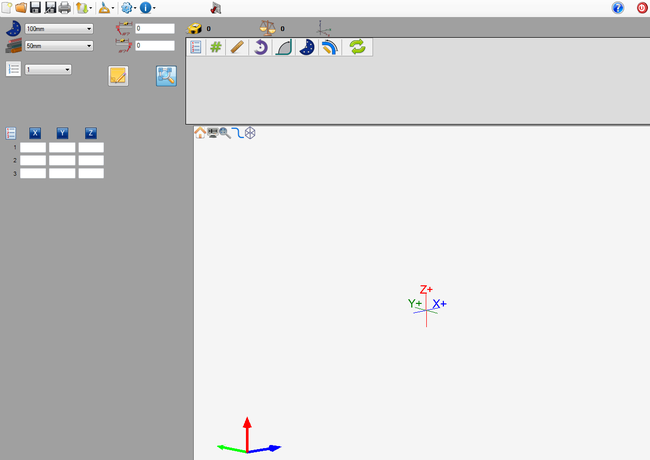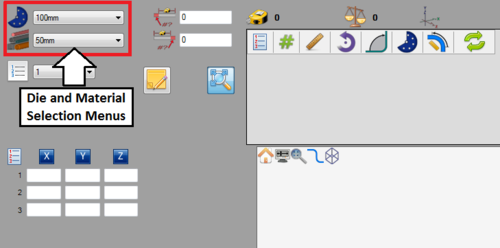XYZ Designer Tutorial
Contents
Introduction
This tutorial will step through the process of designing a part in the XYZ part designer interface.
While designing a part in the XYZ designer, the die, material, and XYZ coordinates are provided to design the part.
Tutorial
Step 1
First, a new XYZ part design needs to be started. On the start up page, click the XYZ designer button. 
Note: Depending on the version of software currently in use, fewer designer buttons may be included on the start up page.
Step 2
Now a new XYZ part designer window will open. This is where the part will be designed.
Step 3
First of all, the die and material need to to be chosen. The die and material menus are located in the upper left corner of the designer window.