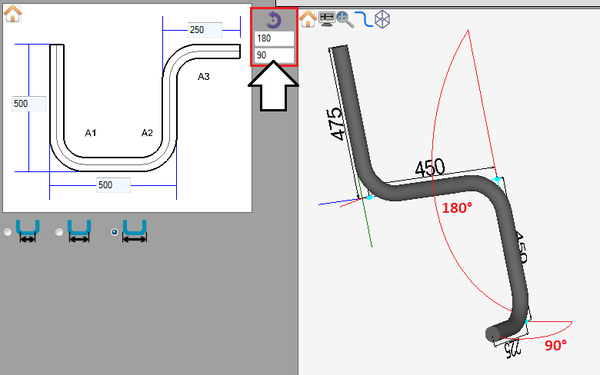Template Rotation
Description
The template rotation plug-in allows rotation to be added to parts (with more than one bend) that are created in the template designer. Rotations can be added to the second bend and each consecutive bend.
How To
Add Rotation
Next to the designer entry fields on the left panel there will be a list of rotation fields below the arrow icon.
Each field represents the rotation for each bend. The first field will apply rotation to the second bend, the field below that will apply rotation to the third bend, and so on.
To add rotations to bends, enter rotation values into the appropriate fields. See image to the right for an example.