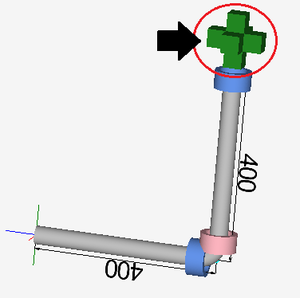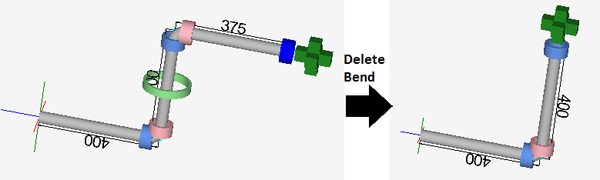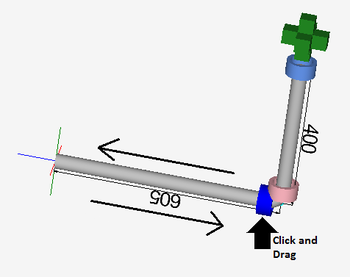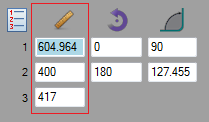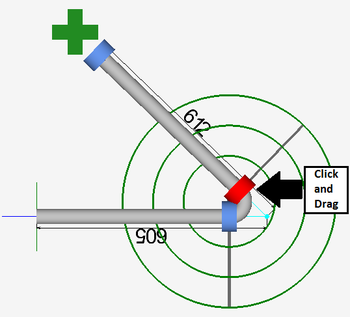Linear Dynamic Designer Quick Start
Contents
Add Bend
Adding a bend can be done two different ways:
1.) By clicking the green plus symbol at the end of the part.
2.) By clicking the add bend button. ![]()
Remove Bend
To remove the last bend added to the part, click the delete bend button. ![]()
Adjust Lengths
The length can be adjusted using any of the 3 following methods:
1.) By clicking the blue ring at the end of the straight length and dragging it to the correct length.
2.) By clicking on the blue ring and the end of the straight length and keying in the length value.
3.) By entering a value into the length field on the left panel.
Adjust Angles
The angle of a bend can be adjusted using any of the 3 following methods:
1.) By clicking and dragging the pink ring to the correct angle.
2.) By clicking on the pink ring and keying in the angle value.
3.) By entering a value in the angle field in the left panel.