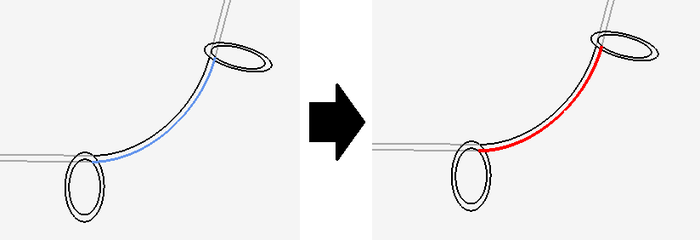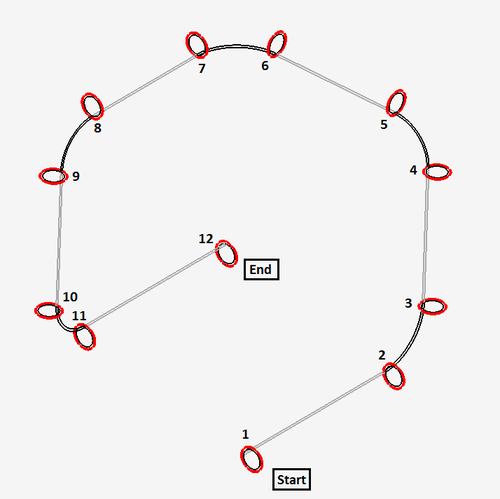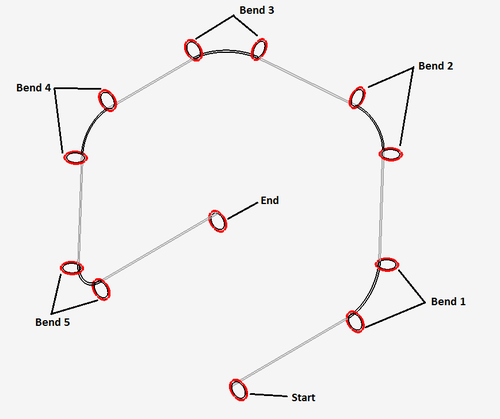Import - Manual Definition
Contents
Introduction
Error creating thumbnail: Unable to save thumbnail to destination
Selecting Features
Defining a part consists of selecting features. To select a feature, first place the cursor over the feature. The feature will be highlighted in blue. Click on the feature to select it. Once selected, it will be highlighted in red. See image below.
Circles Only
When defining a part by selecting circles only, the following criteria must be met:
1.) Circles must be selected in order, starting at the beginning of the part.
2.) A circle is needed at the start and end of the part and at the start and end of each bend.