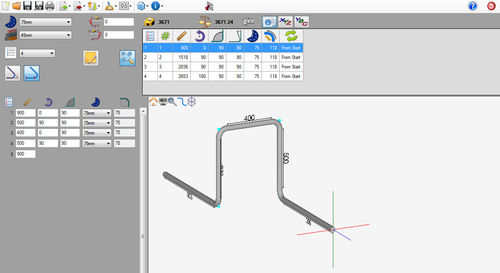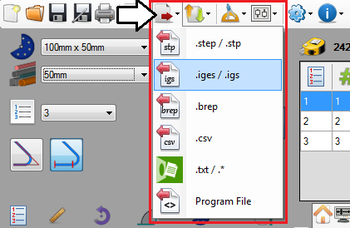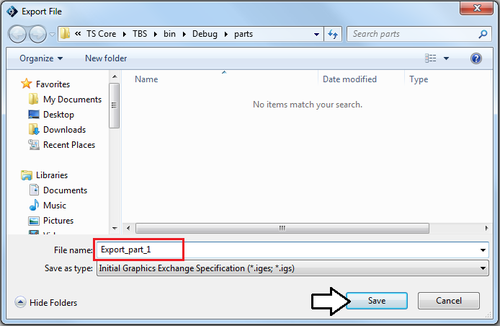Export
Description
The export plug-in allows parts to be exported to .stp/step, .igs/.iges, .brep, .csv, .txt, or program files.
How To
STEP/IGES/BREP
To export a part to a .stp/.step, .igs/.iges, or .brep file, follow these steps:
1.) First, design the part in any of the part designers.
2.) Click the export menu on the main tool bar and select which file format to export the part as.
3.) Give the file a name and click the save button.
4.) The file is now exported!