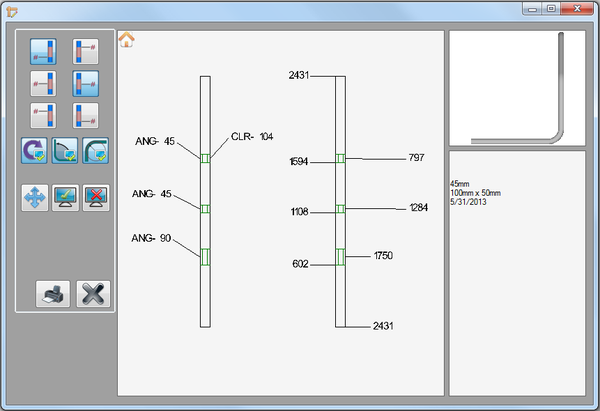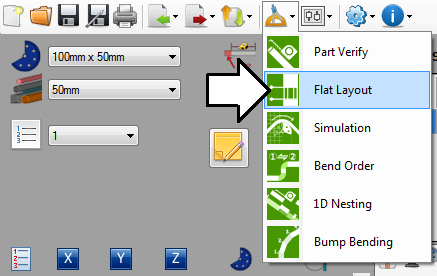Flat Layout
Revision as of 08:51, 31 May 2013 by Fabcam1 (talk | contribs) (Created page with "==Description== right|600pxThe flat layout plug-in allows an unbent model of the part to be labeled with the start, center, and end bend lengths, the rotatio...")
Contents
Description
The flat layout plug-in allows an unbent model of the part to be labeled with the start, center, and end bend lengths, the rotations, angles, and/or center line radius values. Individual labels can be hidden and moved, if necessary. The part image with labels, the 3D model, and the part information can be printed out.
In the flat layout window, the label controls and the print button are in the left panel. The part display frame is in the center of
How To
Start Up
To access flat layout, click on the tools menu on the main tool bar. Click the flat layout option in the drop down menu, as shown below.