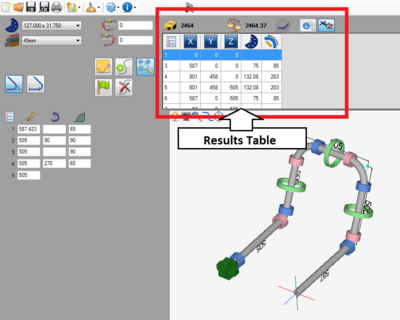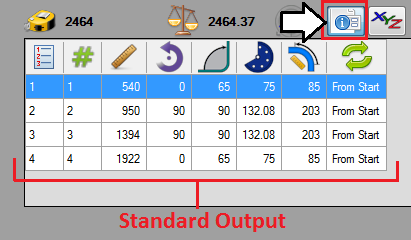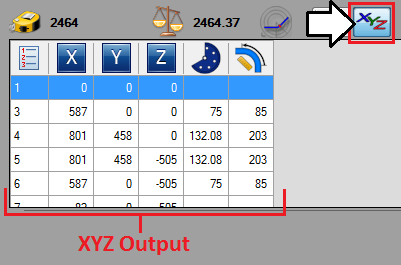XYZ Output
Description
The XYZ output plug-in allows the results chart to toggle between the standard output and XYZ output coordinates.The results/output chart is found near the top of the designer windows, as shown to the right.
How To
Switch to XYZ Output
To change the results chart to display XYZ coordinates, click the XYZ button ![]() above the results chart at the top of the window. The XYZ chart will include XYZ coordinates, the die for each bend, and the bend lengths.
above the results chart at the top of the window. The XYZ chart will include XYZ coordinates, the die for each bend, and the bend lengths.