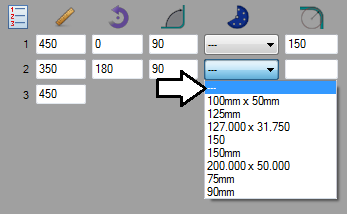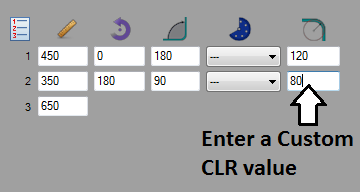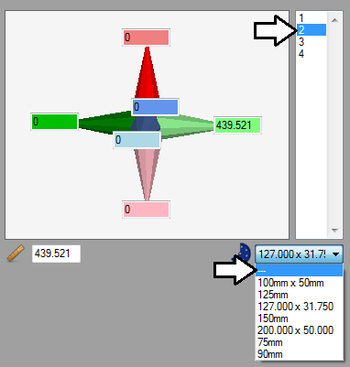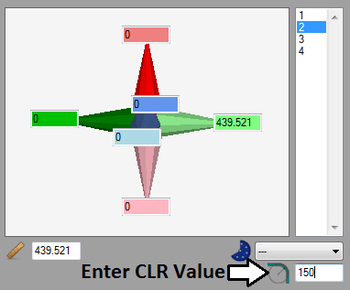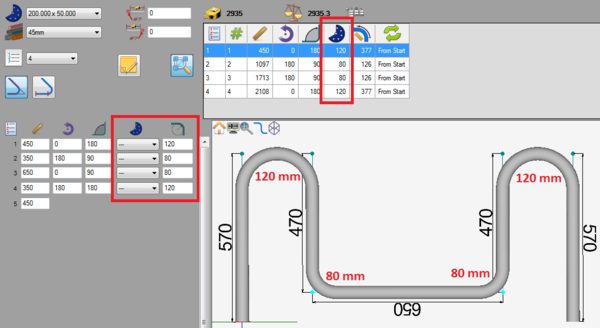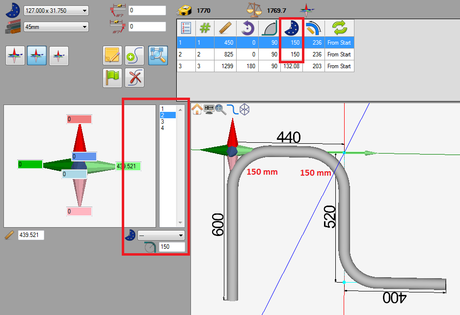Difference between revisions of "Custom CLR"
| (7 intermediate revisions by the same user not shown) | |||
| Line 1: | Line 1: | ||
==Description== | ==Description== | ||
| − | The custom CLR plug-in allows | + | The custom CLR plug-in allows a custom CLR value to be applied to a bend. If a certain die CLR is not available in the die library, this function can be used to simulate the needed CLR value. Applying a custom CLR is just like adding a die to a single bend and has the same effect, but only a CLR value is entered. |
| − | |||
| Line 8: | Line 7: | ||
===Add a Custom CLR=== | ===Add a Custom CLR=== | ||
| + | |||
| + | '''To add a custom CLR to a part''', first click the individual bend's die drop down menu and select the "---" option at the top. Once this option is chosen, the field to the right below the CLR icon will be available to type in. Enter a custom CLR value into this field. | ||
| + | |||
| + | [[File:customclr01.png]] [[File:customclr03.png]] | ||
| + | |||
| + | |||
| + | '''In the [[Harpoon Designer|harpoon]] or [[Grapple Designer|grapple]] designer''', first select the bend in the bend list. Then click the bend's die drop down menu and select the "---" option at the top. Once this option is chosen, the field to the right below the CLR icon will be available to type in. Enter a custom CLR value into this field. | ||
| + | |||
| + | [[File:customclr04.png|350px]] [[File:customclr05.png|350px]] | ||
| + | |||
| + | |||
| + | |||
| + | The given CLR value will be applied to the part model in the part display and will be included in the bend chart at the top of the designer frame. | ||
| + | |||
| + | [[File:customclr02.png|600px]] [[File:customclr06.png|460px]] | ||
Latest revision as of 11:58, 15 July 2013
Description
The custom CLR plug-in allows a custom CLR value to be applied to a bend. If a certain die CLR is not available in the die library, this function can be used to simulate the needed CLR value. Applying a custom CLR is just like adding a die to a single bend and has the same effect, but only a CLR value is entered.
How To
Add a Custom CLR
To add a custom CLR to a part, first click the individual bend's die drop down menu and select the "---" option at the top. Once this option is chosen, the field to the right below the CLR icon will be available to type in. Enter a custom CLR value into this field.
In the harpoon or grapple designer, first select the bend in the bend list. Then click the bend's die drop down menu and select the "---" option at the top. Once this option is chosen, the field to the right below the CLR icon will be available to type in. Enter a custom CLR value into this field.
The given CLR value will be applied to the part model in the part display and will be included in the bend chart at the top of the designer frame.