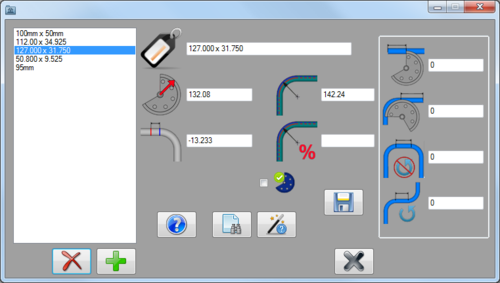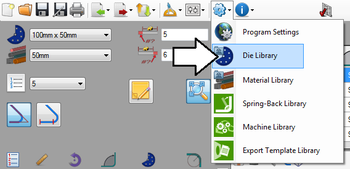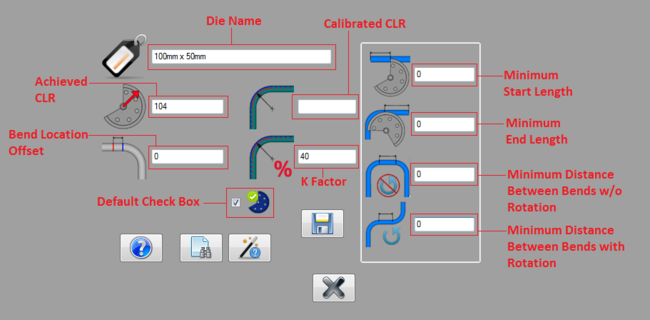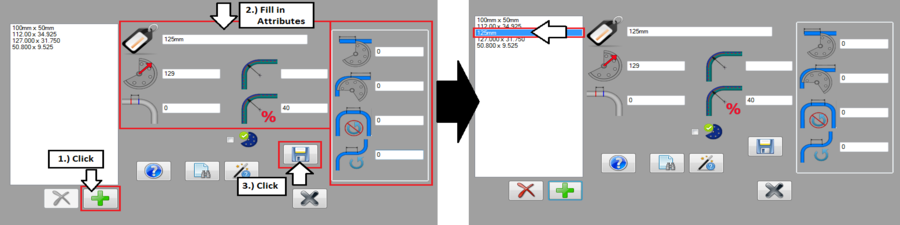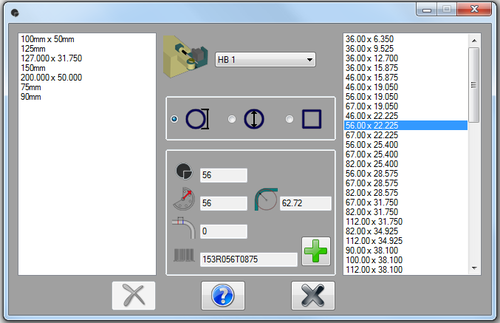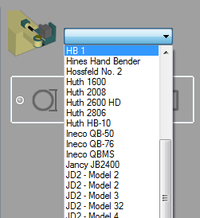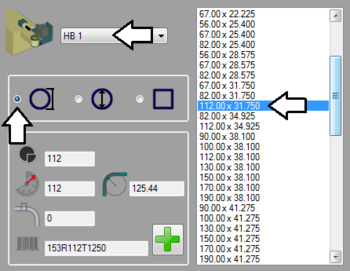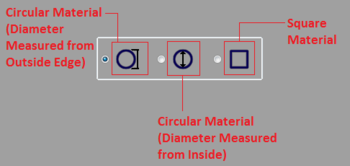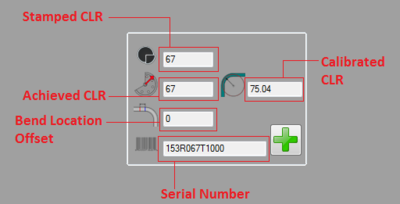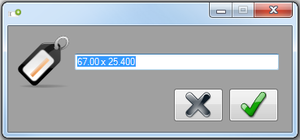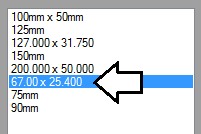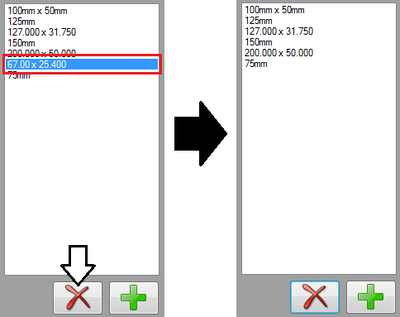Difference between revisions of "Die Library"
| Line 33: | Line 33: | ||
*'''Die Name:''' The name given to the die will be the what the die is called throughout the software. | *'''Die Name:''' The name given to the die will be the what the die is called throughout the software. | ||
| − | *''' | + | *'''Achieved CLR:''' The CLR that the die will actually produce when bending. This value compensates for spring-back and other factors that contribute to inaccuracies in the CLR of a bend. |
| − | *'''Calibrated CLR:''' This is a value that is generated and used by the software to ensure accuracy. In general, this value | + | *'''Calibrated CLR:''' This is a value that is generated and used by the software to ensure accuracy. In general, this value should be 5 to 20% larger than the achieved CLR (the actual CLR that the die will produce). If not, double check the values supplied in the calibration wizard. To get this value, the calibration wizard or the OEM Die List must be used. |
| − | *'''Bend Location Offset:''' The offset distance between the | + | *'''Bend Location Offset:''' The offset distance between the mark on the tube and the actual start of the bend. For example, if the bend offset is 0, the bend starts exactly where the mark is. |
*'''Minimum Start Length:''' This is the shortest amount of length allowed at the very beginning of the tube before the first bend. | *'''Minimum Start Length:''' This is the shortest amount of length allowed at the very beginning of the tube before the first bend. | ||
| Line 96: | Line 96: | ||
*'''Stamped CLR:''' The CLR value that the die was given. Typically this is stamped directly onto the die. | *'''Stamped CLR:''' The CLR value that the die was given. Typically this is stamped directly onto the die. | ||
| − | *'''Achieved CLR:''' The CLR that the die will actually produce when bending. | + | *'''Achieved CLR:''' The CLR that the die will actually produce when bending. See the achieved CLR definition in the [[Die Library#Attributes|Attributes]] section. |
*'''Calibrated CLR:''' The calibrated CLR of the die. See the calibrated CLR definition in the [[Die Library#Attributes|Attributes]] section. | *'''Calibrated CLR:''' The calibrated CLR of the die. See the calibrated CLR definition in the [[Die Library#Attributes|Attributes]] section. | ||
| Line 124: | Line 124: | ||
===Edit=== | ===Edit=== | ||
| + | To '''edit a die's attributes''', first select the die by clicking on it in the die list. Change the values as necessary and click the save button [[File:savemat.png]] to confirm the changes made. | ||
| + | ===Die Calibration Wizard=== | ||
| + | The die calibration wizard is used to produce the calibrated CLR for a die. This value is specifically used only within the software to ensure accurate results when designing parts. To calculate this value, a small piece of tube must be bent to 90° with the die. Measurements, such as the bender type, die CLR, the material diameter, the distance from the end of the tube to the mark, and each leg length must be supplied. Once completed, the calibrated CLR and bend location offset values will be calculated. | ||
| − | + | To access the die calibration wizard, click the '''calibration wizard''' button. [[File:dielib15.png]] Another window will open that will step through the process of finding the calibrated CLR. Use the blue arrow buttons at the bottom of the window to navigate. | |
Revision as of 13:18, 5 June 2013
Contents
Description
The die library stores all the dies available to bend parts. Each die is assigned a set of attributes such as name, stamped CLR, calibrated CLR, minimum distance before a bend, minimum start length, minimum end length, and minimum distance between bends with and without rotation.
Each die can be calibrated using the calibration function and there is a list of predefined dies from a number of different bender models.
In the die library window, there is a list of all dies in the library on the left. The add and delete buttons are located below this list. To the right, the attributes of the currently selected die are shown. The calibration, die list, and save buttons are situated below the attribute fields.
How To
Start Up
To access the die library, click on the settings menu on the main tool bar. Click the die library option in the drop down menu.
Attributes
Each die is defined by a set of attributes. See image below.
- Die Name: The name given to the die will be the what the die is called throughout the software.
- Achieved CLR: The CLR that the die will actually produce when bending. This value compensates for spring-back and other factors that contribute to inaccuracies in the CLR of a bend.
- Calibrated CLR: This is a value that is generated and used by the software to ensure accuracy. In general, this value should be 5 to 20% larger than the achieved CLR (the actual CLR that the die will produce). If not, double check the values supplied in the calibration wizard. To get this value, the calibration wizard or the OEM Die List must be used.
- Bend Location Offset: The offset distance between the mark on the tube and the actual start of the bend. For example, if the bend offset is 0, the bend starts exactly where the mark is.
- Minimum Start Length: This is the shortest amount of length allowed at the very beginning of the tube before the first bend.
- Minimum End Length: This is the shortest amount of length allowed at the end of the tube after the last bend.
- Minimum Distance Between Bends without Rotation: This is the shortest amount of tube length allowed between bends that have no rotation.
- Minimum Distance Between Bends with Rotation: This is the shortest amount of tube length allowed between bends that have rotation.
Add
Dies can be added using two different methods.
Manual Entry
First, click the add button ![]() below the die list. After add is clicked all the attribute fields to the left will be cleared out. Enter the information into these fields and click save to add the die to the library.
below the die list. After add is clicked all the attribute fields to the left will be cleared out. Enter the information into these fields and click save to add the die to the library.
OEM Die List
First click the OEM Die List button.
A list of all the dies currently in the library will be shown on the left side of the window. In the middle there will be a machine/bend drop down menu and a selection menu where the material shape and measurement can be chosen. Below the menus, the die information will be shown once a die is selected from the right die list. To the far right, a list of available dies for the machine and material will be shown once a machine is selected.
To add a die from the OEM die list, first a machine must be selected. Click on the drop down menu and choose a machine from the list.
When a die is selected, it's attributes will be generated. The stamped CLR, achieved CLR, calibrated CLR, minimum distance before bend, and serial number will be displayed.
- Stamped CLR: The CLR value that the die was given. Typically this is stamped directly onto the die.
- Achieved CLR: The CLR that the die will actually produce when bending. See the achieved CLR definition in the Attributes section.
- Calibrated CLR: The calibrated CLR of the die. See the calibrated CLR definition in the Attributes section.
- Bend Location Offset: The die's bend location offset. See the bend location offset definition in the Attributes section.
- Serial Number: The die's serial number.
Once the proper die has been found and selected, click the add button ![]() to add it to the die library. A message box will appear where a new name can be applied to the die. Give the die a new name or keep the default name then click the green check button to add it to the library. Once added, it will also appear in the die library list on the left of the window.
to add it to the die library. A message box will appear where a new name can be applied to the die. Give the die a new name or keep the default name then click the green check button to add it to the library. Once added, it will also appear in the die library list on the left of the window.
Dies can also be deleted from the die library within the OEM die list window. To delete a die, select the die by clicking on it in the list. Click the delete button ![]() to remove it.
to remove it.
Remove
To remove a die from the die library, first select the die by clicking on it, then click the delete button. ![]()
Edit
To edit a die's attributes, first select the die by clicking on it in the die list. Change the values as necessary and click the save button ![]() to confirm the changes made.
to confirm the changes made.
Die Calibration Wizard
The die calibration wizard is used to produce the calibrated CLR for a die. This value is specifically used only within the software to ensure accurate results when designing parts. To calculate this value, a small piece of tube must be bent to 90° with the die. Measurements, such as the bender type, die CLR, the material diameter, the distance from the end of the tube to the mark, and each leg length must be supplied. Once completed, the calibrated CLR and bend location offset values will be calculated.
To access the die calibration wizard, click the calibration wizard button. ![]() Another window will open that will step through the process of finding the calibrated CLR. Use the blue arrow buttons at the bottom of the window to navigate.
Another window will open that will step through the process of finding the calibrated CLR. Use the blue arrow buttons at the bottom of the window to navigate.