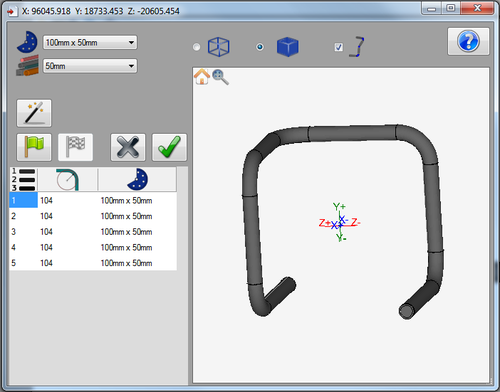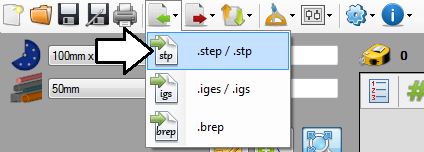Import
Revision as of 10:20, 6 June 2013 by Fabcam1 (talk | contribs) (Created page with "==Description== right|500pxThe import plug-in allows '''.step/.stp, .iges/.igs, or .brep''' part design files to be imported into the software and designe...")
Description
The import plug-in allows .step/.stp, .iges/.igs, or .brep part design files to be imported into the software and designed in any of the available part designers.During the import process, the scale of the part can be increased or decreased and each bend can be assigned a different die.
How To
To import a .step, .iges, or .brep part, follow these steps:
1.) First, click the import menu on the main tool bar and select the file extension of the part that will be imported.