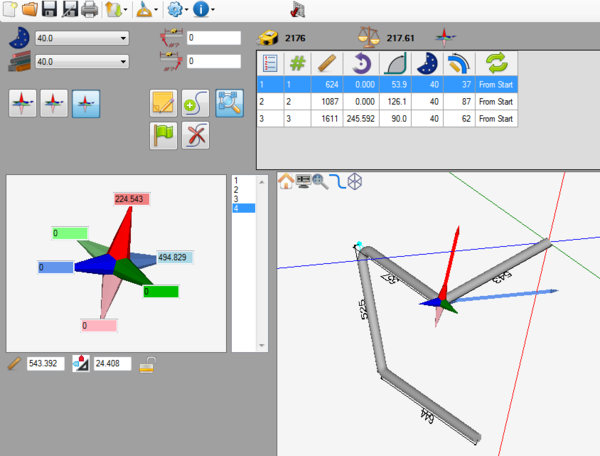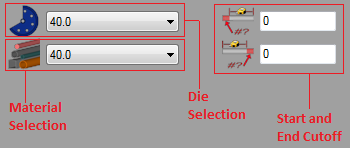Harpoon Designer
Revision as of 15:24, 22 May 2013 by Fabcam1 (talk | contribs) (Created page with "==Description== right|600pxThe Harpoon Designer allows parts to be created in full 3D. Parts are designed by clicking and dragging the tube out from a har...")
Description
The Harpoon Designer allows parts to be created in full 3D. Parts are designed by clicking and dragging the tube out from a harpoon style axis.
How To
Start Up
To access this designer, click the harpoon button ![]() on the start up page. This will open a new, blank part design.
on the start up page. This will open a new, blank part design.
Part Design
Once a new harpoon part design window has been opened, a new part can be created.
First, a die and material should be chosen. This can be done by clicking on the drop down menus next to the die and material icons in the top left corner of the screen.
If any cut-off is necessary, enter the amount needed into the start and end cut-off fields. The first/top field represents the cut-off at the start of the part and the second/bottom field represents the cut-off at the end of the part.